Computer runs slower than usual, stops responding, gradually crashes and then restarts for a few minutes, applications you had made does not run correctly and you see unusual error messages. These are just some of the many things that will happen to your computer if and then it gets attacked by a certain type of VIRUS.
Computer virus is a small software program that spreads to one computer to another computer that interfere computer operations. This can also corrupt files and data on the computer or use a mail program to spread the virus to other computers, or even in the worst case scenario totally delete the things you had saved in the hard disk.
With these dilemmas come the amazing uses of anti-virus software. Antivirus software comes in different brand names, specific uses and prizes. Lists has been made and some of the top software you can use are BitDefender Antivirus Plus, Avast Pro Antivirus, Kaspersky Antivirus, Spyware Doctor, Panda Antivirus Pro, AVG Antivirus, Norton Internet Security, Avira, ESET NOD32 and BullGuard Antivirus.
But with the above list made you might also want to know what are the things you will put into consideration in purchasing a antivirus software since it will be an investment.
Below are the criteria you can use to evaluate and compare antivirus software:
Features
Know the different features of the software you will purchase. Does it have added features that could provide more security, usability and stable performance benefits? Have a well-rounded take on the features as a great way to start your security solution search.
Installation and Setup
Installing and setting up of software should never be a problem for you as a purchaser. Upon installation your computer must be automatically protected as soon as possible. It should be fast and easy from download to installation, scanning and implementing stage of the antivirus.
Effectiveness
Make sure that the software you will buy will really ensure the protection of your computer from start to finish. It must effectively do its duty to set a certain security mark on everything that will be inserted on your pc. There are those companies that supply security software testers and professional security organizations to find the most effective software available to your need.
Scope of Protection
Discover how far and wide will the software protect you. Does it give you traditional protection from viruses, worms, Trojans and spyware. This protection should also include defence against keyloggers, phishing scams, email-borne threats and rootkits.
Updates
Real and up to date updates must be given in the most convenient and innovative way as possible. Viruses must be identified and added to signature databases all the time. With this is the importance that your virus definition list updates accordingly. There are modern antivirus software that are equipped with automatic updates and will be very helpful for you.
Help and Support
Though real software might not require a manual to use it will still be good to have one available. Specific questions on troubleshooting and some additional help must be provided and be given in acknowledgement of the purchaser. There should also be online support and offline support that can be done through email, live chat or simply short phone calls to give resources on FAQs and tutorials on the antivirus system.
There is no way that a virus can damage someone’s computer not if the owner is caring enough to give antivirus software to its home. Though software may be a bit pricey still there are ways such as trial package. In the end having the best antivirus system is a must specially in these world where anyone can be a virus on its own.

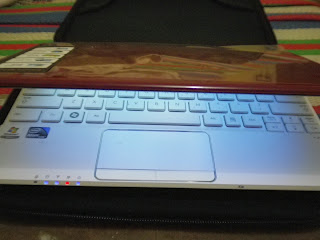

Walang komento:
Mag-post ng isang Komento